How to configure OKX API to start a okx trading bot?
1. Log in to the okx web version and open: https://www.okx.com/cn/account/my-api to obtain the API;
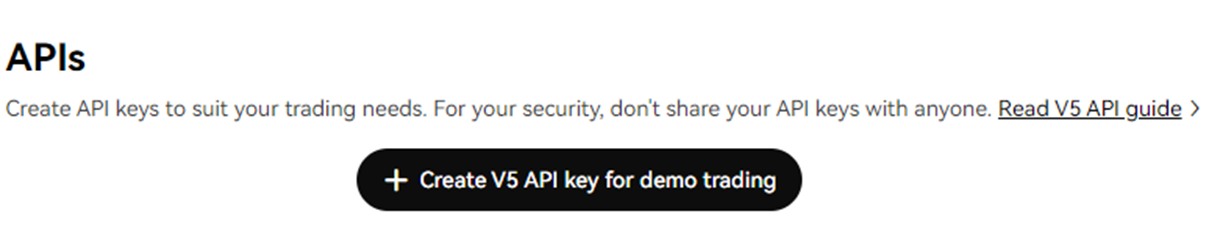
2. Click to create the V5 API key for trading, enter the Passphrase, check the trade,
Do not check the withdrawal to avoid API leakage.
Besides, you can also bind the IP to improve the security of the API;
The Passphrase must meet the requirements in the picture.
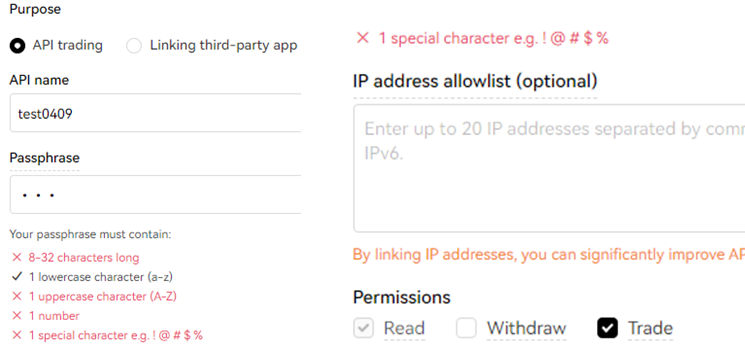
3. Submit the email and mobile phone verification code, and confirm the creation successfully;
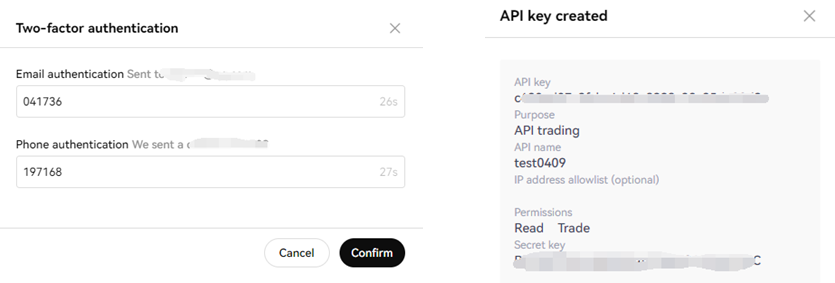
4. Return to the trading bot software interface, click API settings, copy the API key and secret key
to apiSecret, and fill in PASPHRASE setted in step 2, then select OKEX main site or OKEX test site,
and finally click the API setting button.
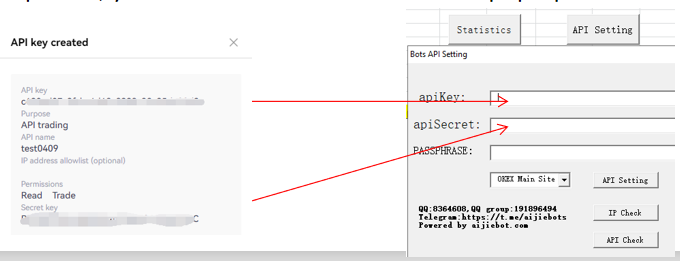
5.Click API check. If no error prompt, it means that the API has been connected to okx. If an error
is reported, you can click IP check to see if the pop-up IP is within the range allowed by okx.