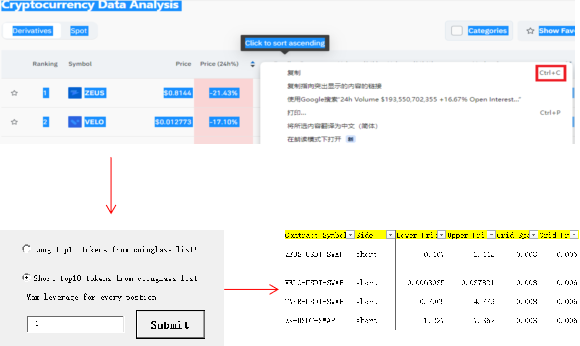If you want to create trading bot in batches on okx or binance exchange, you have to submit them through
the API, but you have to creat many trading bots one by one with no any coding experience. So aijiebots excel
trading bot provides a function of creating smart trading bot in batches, which greatly facilitates these beginners.
1、Go: https://www.coinglass.com
2. Click the button next to Customize to select OKX or Binance exchange providing a data to the trading bots for binance or okx
3. If you want to be long the cryptocurrencies on the increase list, click price (24h%) to sort in descending order.
4. If you want to be short the cryptocurrencies on the increase list, click price (24h%) to sort in ascending order.
5. If you want to trade some custom cryptocurrencies, click Show Favorites
6、Select (Ctrl+A) the entire web page and copy (Ctrl+C) the page to the clipboard
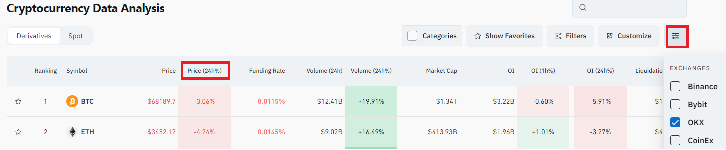
7. Return to the interface of aijiebot trading bot and click the button smart bots
8. Choose the top10 long or short from coinglass list and set the maximum leverage for each position.
9. Click Submit, and the top10 cryptocurrencies in the coinglass list will automatically be filled in the strategy form.
10. Click the button Start bots to start all trading bots in the list.
Note: After automatically writing parameters in batches, you can also manually adjust the parameters in the aijiebot trading bot tables.